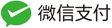前言
记录一下平时玩的一些简单效果。
效果和代码
4个色块
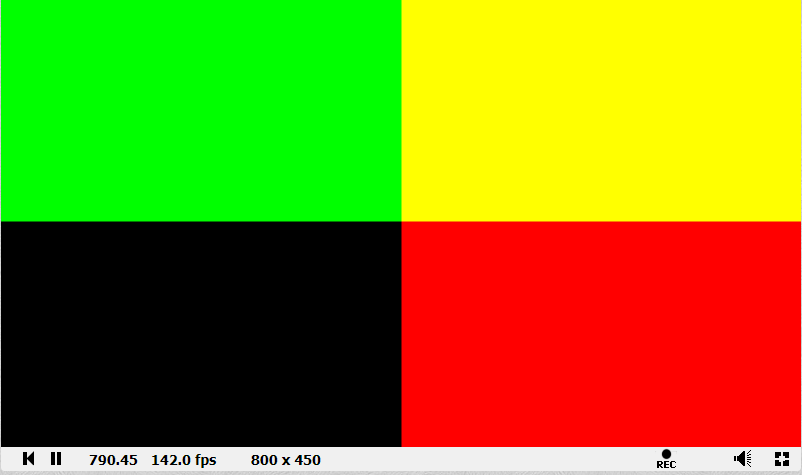
void mainImage( out vec4 fragColor, in vec2 fragCoord )
{
// Normalized pixel coordinates (from 0 to 1)
vec2 uv = fragCoord.xy;
vec2 center = iResolution.xy * 0.5;
center = uv - center;
// Output to screen
fragColor = vec4(center, 0.0,1.0);
}
一个圆
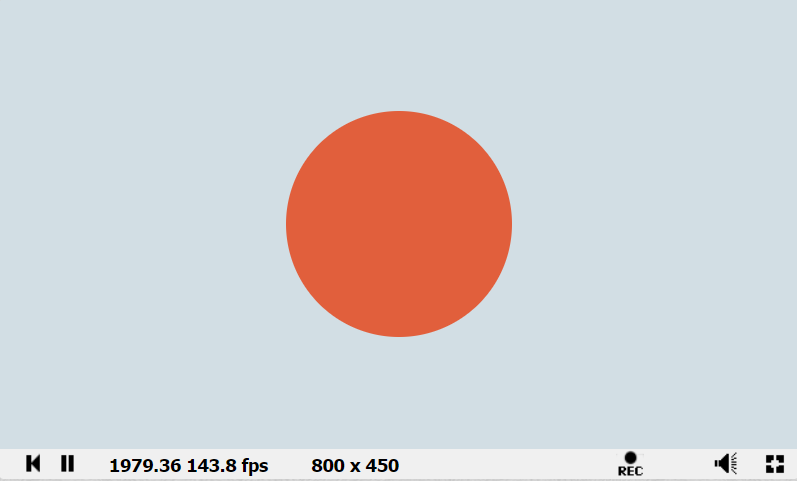
/**
* @author jonobr1 / http://jonobr1.com/
*/
/**
* Convert r, g, b to normalized vec3
*/
vec3 rgb(float r, float g, float b) {
return vec3(r / 255.0, g / 255.0, b / 255.0);
}
/**
* Draw a circle at vec2 `pos` with radius `rad` and
* color `color`.
*/
vec4 circle(vec2 uv, vec2 pos, float rad, vec3 color) {
float d = length(pos - uv) - rad;
float t = clamp(d, 0.0, 1.0); // 圆内返回0,圆外返回1
return vec4(color, 1.0 - t);
}
void mainImage( out vec4 fragColor, in vec2 fragCoord ) {
vec2 uv = fragCoord.xy;
vec2 center = iResolution.xy * 0.5;
float radius = 0.25 * iResolution.y;
// Background layer
vec4 layer1 = vec4(rgb(210.0, 222.0, 228.0), 1.0);
// Circle
vec3 red = rgb(225.0, 95.0, 60.0);
vec4 layer2 = circle(uv, center, radius, red);
// Blend the two
fragColor = mix(layer1, layer2, layer2.a);
}